Tag: tutorial
-

Empty on Arrival: How to Auto-Delete Recycle Bin Contents in Windows 11
Tired of manually emptying your Recycle Bin? Windows 11 doesn’t have a built-in auto-delete feature, but you can still automate the process. Learn how to configure your Recycle Bin to clear itself out, freeing up space and reducing clutter.
-

Setting Up Your Android Phone for Dark Star Line: A Step-by-Step Guide
Getting your Android Dark Star line working is simple. Just navigate to your APN settings, reset to default, add a new APN with the specific Darkstar details (case-sensitive!), and save. This guide walks you through each step, ensuring a smooth activation.
-

Install LibreOffice on Ubuntu via Terminal: A Step-by-Step Guide
Ditch proprietary software! Install LibreOffice, a free and powerful office suite, on your Ubuntu system quickly using the terminal. Update your packages, type ‘sudo apt install libreoffice’, and you’re set. It’s a direct, reliable, and efficient way to get your office suite up and running.
-
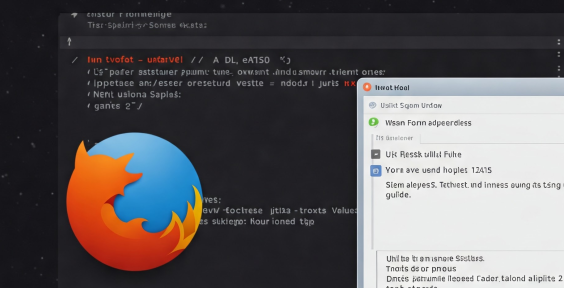
Install Firefox on Ubuntu via Terminal: A Quick and Simple Guide
Reinstall or get Firefox on Ubuntu quickly using the terminal. Update your package lists with ‘sudo apt update’, then install with ‘sudo apt install firefox’. It’s a faster, more direct way to get browsing, especially if you’re comfortable with the command line.
-
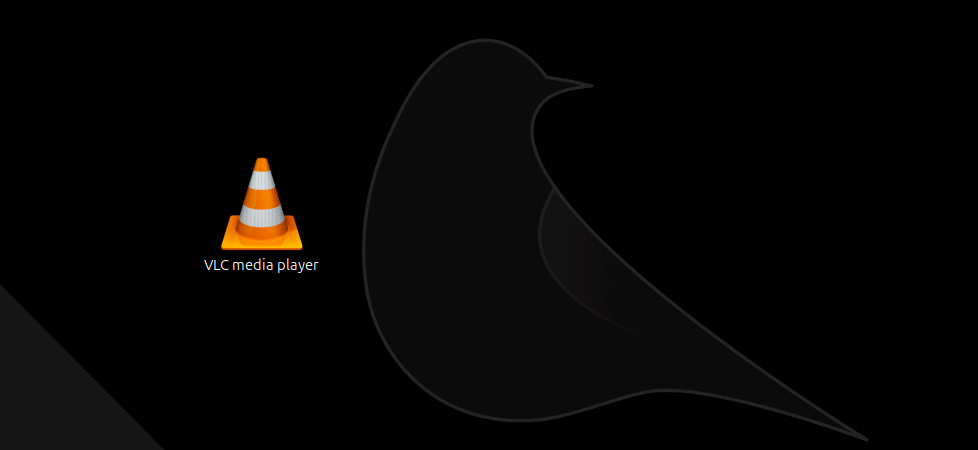
Install VLC on Ubuntu via Terminal: A Quick and Easy Guide
Get VLC Media Player on your Ubuntu system quickly using the terminal. Update your package lists with ‘sudo apt update’, then install with ‘sudo apt install vlc’. It’s a fast and efficient way to enjoy your favorite media, especially for those comfortable with the command line.

